Making a Website With a Contact Form: How To
July 6th, 2024
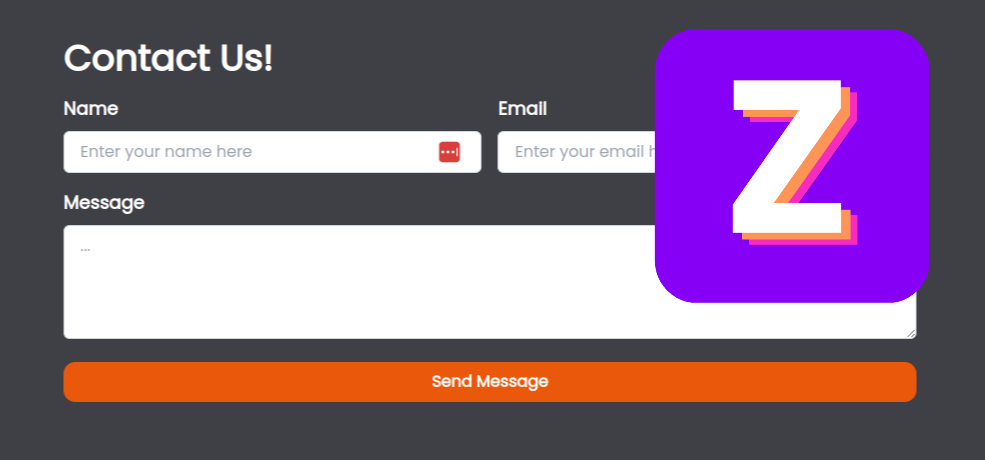
This tutorial will teach you how to create a website with a contact form using Zyfo.ai. A contact form is an essential feature for any website, as it allows visitors to get in touch with you easily. With Zyfo.ai's intuitive site editor, you can have a contact form that works by default without any additional set up. Let's get started!
The first step is to create a website and go through the process of generating a website. If you need some more information, check out this youtube video.
When you get to the final step before clicking generate, you'll be shown a selection of Website Goals:
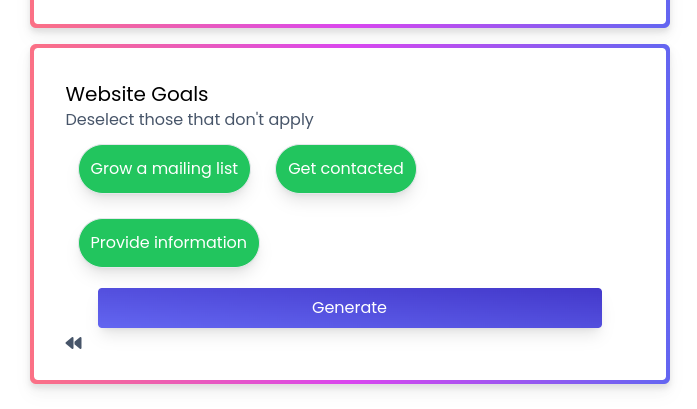
Make sure that "Get Contacted" is selected (in green). You can also select "Grow a mailing list" if you'd like to collect emails from your visitors!
Once you've generated your website, you'll be taken to the site editor. You can access the site editor at any time by going to your profile page and clicking "Edit" on the website you'd like to edit.
The contact form will already be at the bottom of your website. However, it's very easy to move the contact form to a different location on your website by clicking the up and down carets in the bottom right of the section when you hover over it.
Finally, hit the "Publish" button in the top left, and your website will be live with a contact form! You can test it out by entering your email and a message, and you'll receive an email with the message that was sent.
That's it! You now have a website with a contact form that's ready to help you connect with your visitors. If you have any questions or need further assistance, feel free to reach out to our support team. Happy website building!
by Jon (zyfo@zyfo.ai)